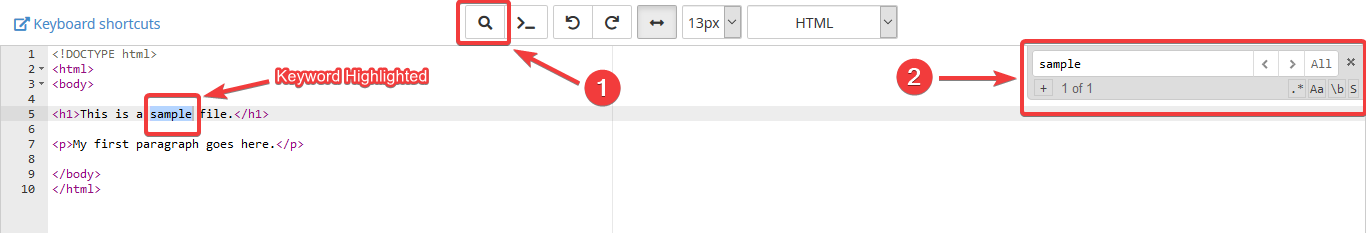How to Edit a File in cPanel
Mango.ke web hosting services
1. Login to cPanel to accomplish this task.
2. Locate File Manager on the Files section.

3. Open your “public_html” directory by double-clicking on it. This is where your publicly accessible files are located, in other words, where your website files resides. We are assuming that the file is located here, if not, the concept is just the same.

4. Go to the file you wish to edit and click on it just once, to select it. Then on the top navigation menu, click on the “Edit” icon.

5. A popup will appear, and on that popup, click the button “Edit”.

6. Edit or paste your content on that file and click “Save Changes”.

If you are editing an existing file, there are some buttons you can use to navigate easily. There is a search button to look for some keywords, a button to undo, a button to redo and a button to go to a specific line among others. Below is how you can search a keyword and have it highlighted.