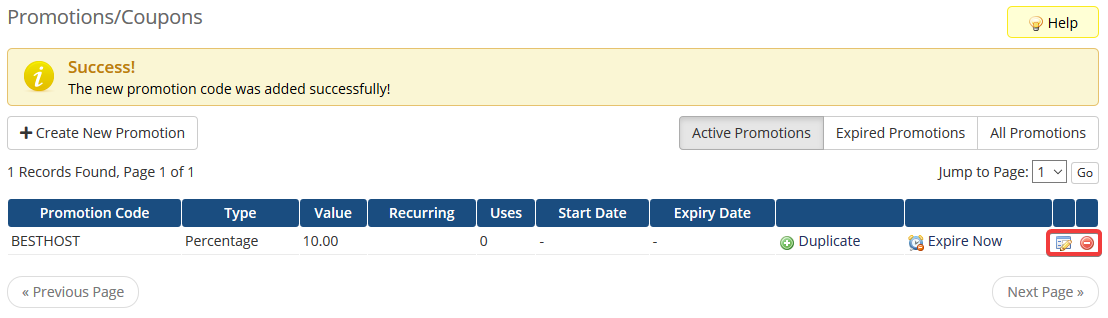How to Add and Manage Promotions or Coupon Codes in WHMCS
May 13, 2021 in Uncategorized
You first need to login to WHMCS to accomplish this task.
1. Hover on “Setup” on the menu tabs at the top, and navigate to “Payments“, hover on it and another submenu will appear. Select “Promotions“.
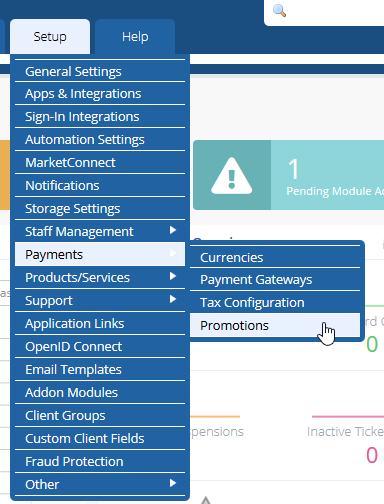
2. Click on the “Create New Promotion” button.
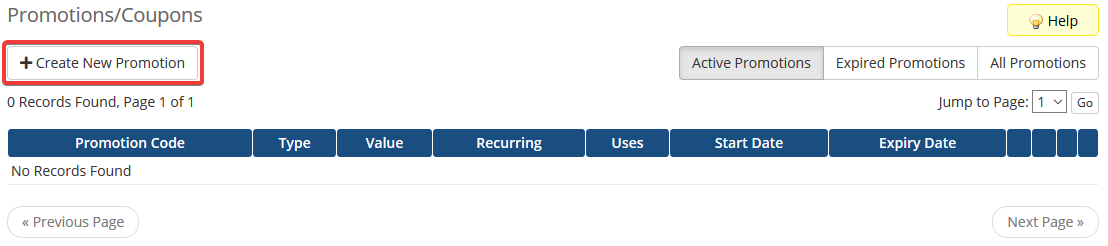
2. Fill in the promotion details. This could be things such as the promo code to use, the type i.e fixed, percentage etc, the product that a client must have for the promo code to work, maximum uses etc.

3. Save Changes.
To manage promotion codes, navigate back as in step 1 above. Then click on the “edit” icon. You can also click on the “delete” icon to delete the promo code.