SETTING PYTHON APPS, NODE.JS APPS AND RUBY APPS ON CPANEL
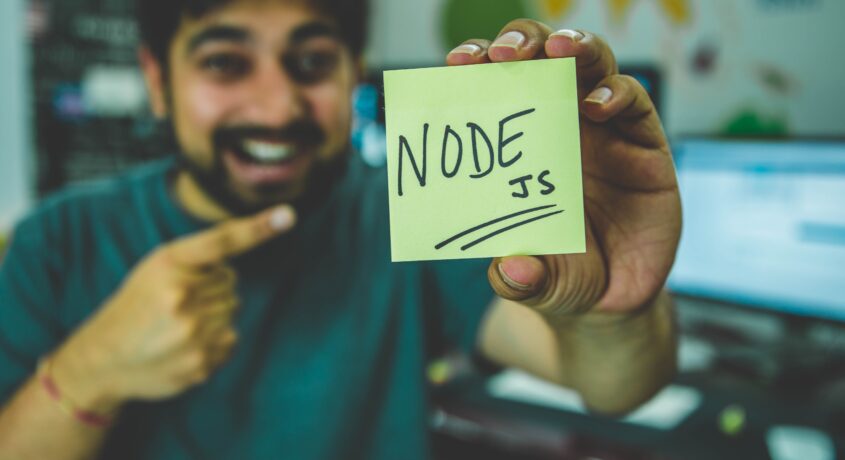

End User interface allows end users to setup and manage Python for their web applications.
Go to cPanel → Software Section → Setup Python App.
Web Applications page is displayed.

There are several columns in the list:
- App URI — application URI including the domain.
- App Root Directory — application root directory relative to user’s home.
- Status — started/stopped — displays if an application is running or not and version of the application.
- Actions — allows to migrate, start, restart, stop, edit, and remove a particular application.
How to manage an application
Create application
- Click Create Application to create an application. The Create Application tab opens.

- Specify the following:
- Python version — select from the dropdown (required);
- Application root — physical address to your application on a server that corresponds with its URI (required);
- Application URL — HTTP/HTTPS link to your application (optional);
- Application startup file — the file where WSGI callable object is located. It is required for application to run. Default is
passenger_wsgi.py; - Application Entry point — WSGI callable object for your application (optional). Default is
application; - Passenger log file — starting from LVE Manager 5.1.0-2 you can set paths to Passenger logs for Python applications via UI (or using cloudlinux-selector utility).
- Optionally, add environment variable. To do so, click Add Variable and specify variable name and value, then click the Done or Cancel to close an adding form.
To delete or edit environment variable, click Bin or Pencil for the required variable.

Start application
To start a stopped application do the following:
- Click Start in the Actions column in a stopped application row.
- When an action is completed a Start changes to Stop.
Stop application
To stop a started application do the following:
- Click Stop icon in the Actions column in a started application row.
- When an action is completed a Stop changes to Start.

Restart application
To restart a started application do the following:
- Click Restart in the Actions column in a started application row. A current row is blocked and when a process is completed it will be unblocked.
Remove application
To remove application do the following:
- Click Bin in the Actions column in a particular application row.
- In the confirmation popup click Agree to start removing or Cancel to close the popup.
- When an action is completed an application will be removed from the Web Applications table and a confirmation popup will be displayed.

Edit application
To edit application do the following:
- Click the Pencil in the Actions column in a particular application row. A particular application tab opens.

The following actions are available:
- Restart application — click Restart.
- Stop application — click Stop App.
- Remove application — click Destroy and confirm the action in a popup.
- Change Python version — choose Python version from a dropdown.
- Change Application root — specify in a field a physical address to the application on a server that corresponds with its URI.
- Change Application URL — specify in a field an HTTP/HTTPS link to the application.
- Open Application URL — click the Open.
- Change Application startup file — specify as
NAME.pyfile. - Change Application Entry point — specify WSGI callable object for your application.
- Passenger log file — starting from LVE Manager 5.1.0-2 you can set paths to Passenger logs for Python applications via UI (or using cloudlinux-selector utility).
- Run pip install command — click Run pip install to install the package(s) described in the configuration file.
- Add Configuration files — click Add and specify all required information.
- Edit available configuration file — click Edit, the file opens in a new popup.
- Remove available configuration file from the list — click Remove and confirm the action or click Cancel to close the popup.
- Add Environment variables — click Add Variable and specify a name and a value.
Click Save to save all changes or Cancel to close the tab.
Migrate application
For details see How to migrate an application to the new Python Selector
Note
You can also use Python Selector CLI
Node.js Selector client plugin
Note
Node.js Selector icon in end user interface is hidden when Node.js is disabled.

End User interface allows end users to setup and manage Node.js for their web applications.
Go to cPanel → Software Section → Setup Node.js App.
Web Applications page is displayed.

There are several columns in the list.
- App URI — application URI including the domain.
- App Root Directory — application root directory relative to user’s home.
- Mode — can be production or development.
- Status — started/stopped — displays if an application is running or not and version of application.
- Actions — allows to start, restart, stop, edit, and remove a particular application.
How to manage application
Start application
To start a stopped application do the following:
- Click Start icon in the Actions column in a stopped application row.
- When an action is completed a Start icon changes to Stop icon.
Stop application
To stop a started application do the following:
- Click Stop icon in the Actions column in a started application row.
- When an action is completed a Stop icon changes to Start icon.

Restart application
To restart started application do the following:
- Click Restart icon in the Actions column in a started application row. A current row is blocked and when a process is completed it will be unblocked.
Remove application
To remove application do the following:
- Click Bin icon in the Actions column in a particular application row.
- In the confirmation pop-up click Agree to start removing or Cancel to close pop-up.
- When an action is completed an application will be removed from the Web Applications table and a confirmation pop-up will be displayed.

Edit application
To edit application do the following:
- Click Pencil icon in the Actions column in a particular application row. A particular application tab opens.

The following actions are available:
- Restart application — click Restart button.
- Stop Node.js — click Stop Node.js button.
- Run JavaScript script — click Run JS Script button to run a command specified in the Scripts section of the package.json file. Specify the name of the script to run plus any parameters then click Ok .
- Remove application — click Delete button and confirm the action in a pop-up.
- Change Node.js version — choose Node.js version from a drop-down.
- Change Application mode — choose application mode from a drop-down. Available modes are Production and Development .
- Application root — specify in a field a physical address to the application on a server that corresponds with its URI.
- Application URL — specify in a field an HTTP/HTTPS link to the application.
- Application startup file — specify as NAME.js file .
- Passenger log file — starting from LVE Manager 5.1.0-2 you can set paths to Passenger logs for Node.js applications via UI (or using cloudlinux-selector utility).
- Run npm install command — click Run npm install button to install the package(s) described in the package.json file.
- Add Environment variables — click Add Variable and specify a name and a value.
Note
You can also use Node.js Selector CLI
Ruby Selector client plugin
End user interface allows end users to setup and manage Ruby for their web applications.
Go to cPanel → Software Section → Setup Ruby App.

Setup Ruby application page is displayed.

Here you can do the following:
- Setup a new application.
- View/edit/restart/remove the existing application
